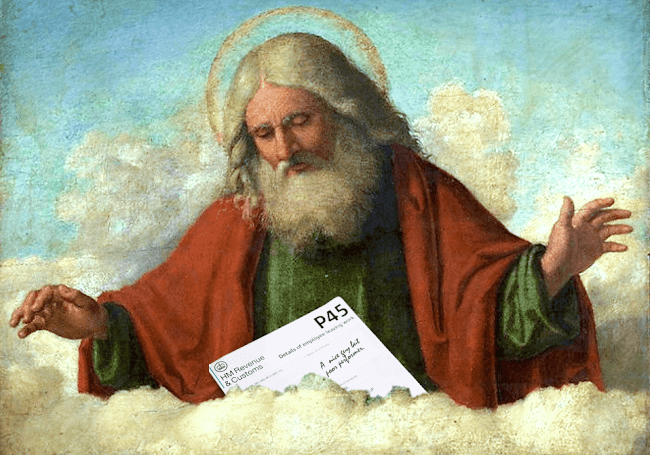July 2025 - FYI, I have decided to close this blog and migrate content back to my main website. I'll be updating the location of blog posts as I go along. You can read more about this here.
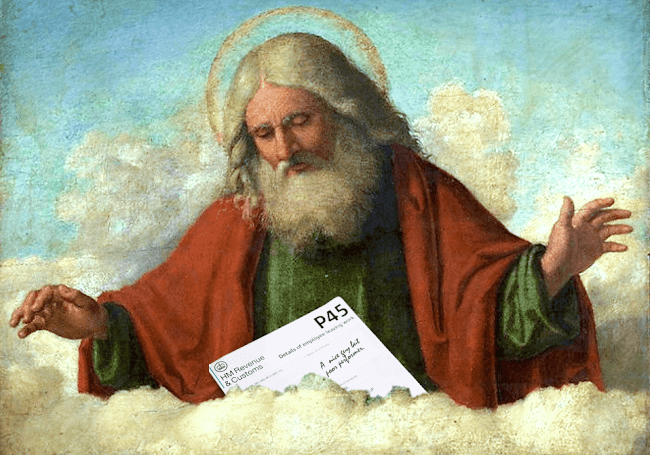
Don't get me wrong. The universe is certainly majestic.
Yet even the most simple video game offers a far more fantastical world than we seem to inhabit.
If God was a game designer, he'd be fired.
Why is that? Why is creation so pedestrian?1
If we assume creation was truly open in the beginning2, surely anything could have happened? Literally anything (logically possible). The degrees-of-freedom must have been almost infinite.
And yet we get just 3 spatial dimensions. 1 above flatland. Yawn.
Why not 4 dimensions? Or 10? Or 100?
It seems suspiciously ordinary.
Of course, in one way it does make sense.
We evolved within this arena and - as many philosophers old and new have related3 - natural selection imposes a structure on our senses and sets a limit to what we can experience.
The result is that we have limited degrees-of-freedom in how we can hold4 the world.
But the world itself is not so constrained.
Just 3 dimensions? You must be joking!
In the 'Game of Creation' we humans may be eternally confined to the Beginner setting of Level-1 - but if we can master it, we may just get a glimpse of what lies beyond.
(Read my post about 'Where to start with philosophy', including links to useful podcasts, videos and more.)
The footnotes...
1. Of course, creation is amazingly complex. But compared to the possibility space of what may have been, it is stupefyingly straightforward (at least in the naive sense of how we perceive it).
2. A big assumption I agree, but then again why wouldn't it have been open? Why was 3 dimensions the obvious default (excluding the possibilities of curled-up extra dimensions and the holographic model)?
3. From Immanuel Kant to Donald Hoffman to Anil Seth.
4. Shout out to my main man Hilary Lawson (IAI) and 'closure' theory (I'm a fan).